Software required: Rhino, Vray, Photoshop.
Tip: Be aware of the distribution of colors/tones in the image. In this case, the white clouds were the key to balance the overall image.
Software required: Rhino, Enscape, Photoshop.
Tip: Not all shadows are black. Observe your base image, what colors can you see in the shadows?
Software required: Rhino, Enscape, Photoshop.
Tip: Choosing the right sky sets the mood for the entire image, so choose it wisely. Focus on the overall tones, scale, and how it will distract / enhance the final image.
Required software: 3D software, Vray and Photoshop.
Tip: Don’t forget that the texture in the foreground, being close to the camera, will have a bigger scale than the texture in the background.
Required software: 3D software, Vray and Photoshop.
Tip: Every rendering is telling a story and choosing the right elements is extremely important.
Required software: 3D software, Vray and Photoshop.
Tip: Focus on finding cutouts that will enhance the overall rendering.
Required software: 3D software, Vray and Photoshop.
Tip: Always remember to pay attention to your foreground, midground and background.
Required software: 3D software, Vray, Illustrator and Photoshop.
Tip: Don't be afraid of combining multiple textures to create new ones!
Required software: 3D software, Vray, Illustrator and Photoshop.
Tip: Make sure all the elements you add are at the right scale and will help the overall color composition.
Required software: 3D software, Vray and Photoshop.
Tip: Details are essential in creating a good rendering. Spend time adding texture to your image.
Required software: Photoshop
Tip: GIFs can be a great tool to show how your buildings operate!
Required software: 3D software, Vray, Illustrator and Photoshop
Tip: Take your time to compose the image not only by looking at all the colors but also with the placement of entourage and lighting.
Required software: Photoshop
Tip: Don't forget to add shadow to your entourage.
Required software: 3D software, Vray and Photoshop
Tip: Use a post-production workflow, so the image colors and lighting all come together.
Required software: 3D software, Vray and Photoshop
Tip: Be mindful of which sky you choose to use. It could break or make the image!
Required software: 3D software, Vray and Photoshop
Tip: The post-production workflow will show you how to add contrast and a focal point to your image.
Required software: 3D software, Vray, Illustrator and Photoshop
Tip: Add a thicker outline to the diagram to give it a frame.
Required software: 3D software, Vray and Photoshop
Tip: Don't forget to alter the lighting on the objects to tie them into your image.
Required software: 2D drawing software, Illustrator
Tip: Add a darker outline to all objects so they pop more in the drawing.
Required software: Camera Raw in Photoshop
Tip: Just the way our eyes experience Architecture with straight lines, the photographs should do the same.

















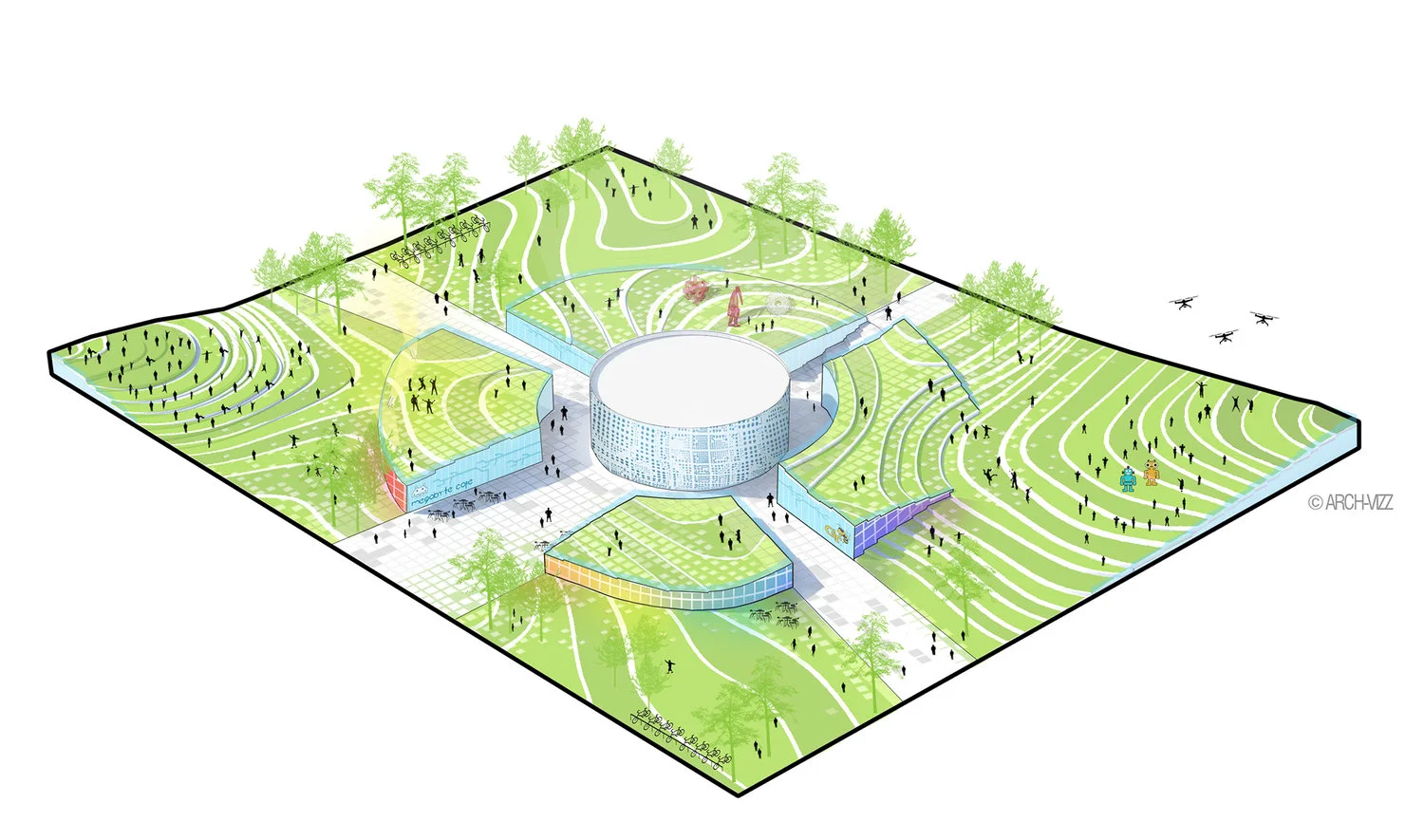



Rendering tutorial by: Ricardo Roda
Software required: SketchUp, Vray, Photoshop.
“The simple but complex solution: Test it, test it and test it until it fits.”